Tips & Tricks
How To Measure Blood Oxygen Level On Apple Watch Series 6
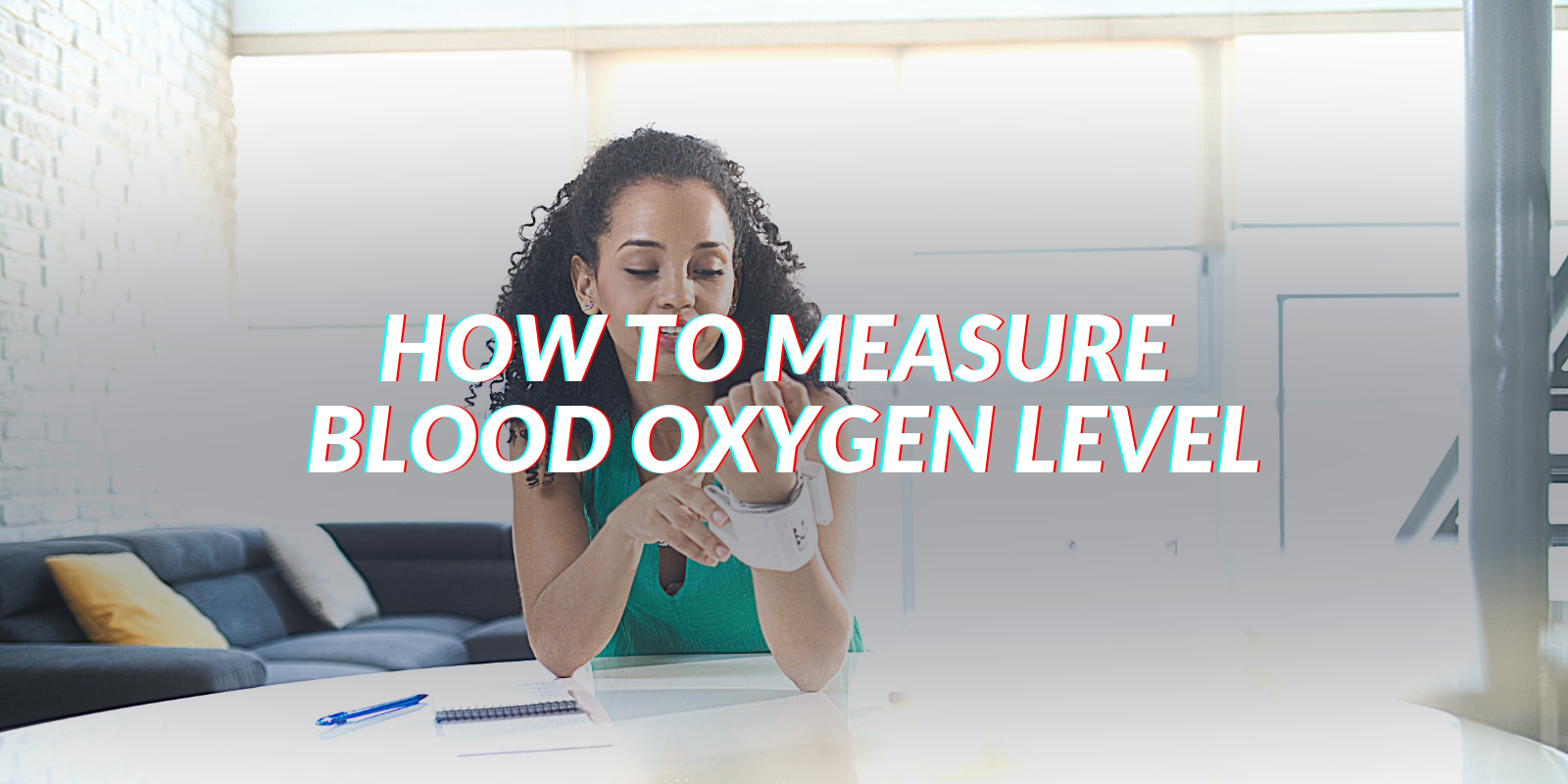
Ability to measure blood oxygen level on Apple Watch Series 6 is the first time Apple has incorporated such a feature on their Smart watch.
Having a blood oxygen measurement device handy is a great feature, especially during these times of the Covid-19 pandemic.
Lungs are among the most infected organ by the virus, and even without exhibiting any symptoms on the outside, a person can be affected by the virus with their breathing ability hindered.
Not just because of Covid-19, but frequently measuring the blood oxygen meter is really beneficial for people with chronic cardiovascular or respiratory diseases, so that they can quickly respond and seek professional help in case of a medical emergency related to low blood oxygen level.
Now with the latest Apple Watch, having a blood oxygen meter built in, users can readily measure the oxygen levels in their body without having to carry around additional equipment.
How Apple Watch Series 6 Measures Blood Oxygen?
Table of Contents
So, how the latest gen Apple Watch 2020 reads the blood oxygen level on your body?

There are lights emitted from the underneath of the Apple Watch that are reflected back from the blood. The reflected light is read by the Apple Watch sensors to measure the oxygen level in your blood.
Apple Watch Series 6 vs Pulse Oximeter: Which is More Reliable?
“Pulse Oximeter” is a device that is used by doctors and other medical professionals to read the blood oxygen levels of a patient in a painless manner.
The pulse oximeter is worn at the fingertip. How the device works is that it shines light through your skin and sensors read data from the light that is emitted from the other end of the fingertip.
As the area of fingertips is very less, pulse oximeters are able to make accurate readings of blood oxygen levels.
However, in the case of the Apple Watch, as it is normally worn on your wrist, it cannot collect data from the other end of your wrist because of the larger area to cover. This is the reason the sensor depends on reflected light.
So, to get a reading that is anywhere close to the actual measurement, you need to keep the wrist completely still during the measurement.
Even then, the measurement practice of Apple Watch Series 6 is not medically approved and hence not reliable when compared to a blood oximeter.
How to Measure Blood Oxygen Level using Apple Watch Series 6?
Regardless of its accuracy, blood oxygen level monitoring is a good feature to have on your Smartwatch.
If you own an Apple Watch Series 6, below is a guide on how to measure blood oxygen level using the latest gen Apple Watch 6.
- First, you need to set up the Blood Oxygen Measurement feature on Apple Watch. To do the same, launch the Apple Watch application on your iOS device running iOS 14 or later and click on “My Watch”.Then, tap on “Blood Oxygen” and then turn ON the feature titled “Blood Oxygen Measurements”.
- Now, on your Apple Watch, launch the “Blood Oxygen” app.
- Leave the arm on which you have worn the Apple Watch in a resting position either on your lap or on a table. Make sure that your arm lays flat and that the display of the watch is facing upwards.
- Tap on the “Start” button inside the Blood Oxygen app and hold your arm still until the countdown completes on the watch.
- Once the countdown finishes, you will be presented with the blood oxygen reading.
The Blood Oxygen app on your Apple Watch will periodically keep reading your oxygen level. If you wish to turn OFF the blood oxygen monitoring during sleeping or in the “Theater” mode, follow the below steps:
- Launch the “Settings” app on your Apple Watch.
- Tap on the option that says “Blood Oxygen” and turn OFF in the “Sleep” mode and the “Theater” mode.
How to Check Blood Oxygen Reading History on Apple Watch 2020?

As we mentioned above, Apple Watch will constantly monitor the blood oxygen levels and record results. Even if you do not manually trigger the blood oxygen measurement on the Apple Watch, you can see the results of previous recorded measurements from your paired iOS device.
Below is how to view blood oxygen measurement history on the latest Apple Watch 6:
- On the iPhone/iPad that is paired with your Apple Watch, launch the “Health” application.
- Within Health, tap on “Browse”.
- Now, click on the option that says “Respiratory” and then click on “Blood Oxygen”.
Here, you can view all the recorded history of blood oxygen reading conducted by the Apple Watch.

You must be logged in to post a comment Login