Tips & Tricks
sssTikTok: Download TikTok Videos Without Watermark
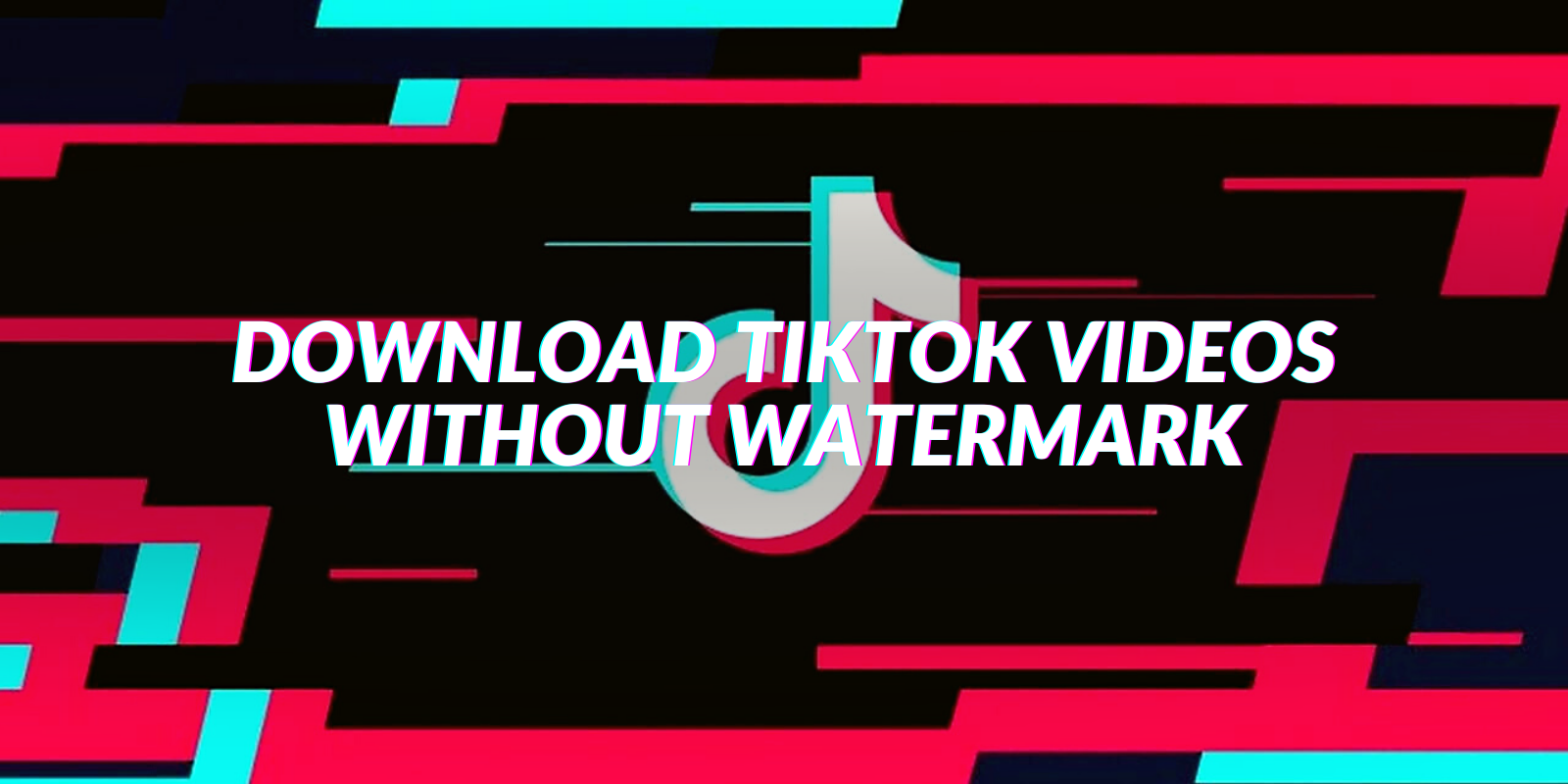
sssTikTok is the best tool out there to download TikTok videos without watermark.
TikTok, or Douyin as known in China, is a popular video social networking site where users can post short videos for their followers to view.
With over 500 million active users spread across 150 worldwide markets, users can post videos ranging from 3 seconds up to 3 minutes across a wide variety of genres includes comedy, dance, education, and travel.
TikTok is as popular as Instagram and WhatsApp all over the markets where it is available.
One of the main complaints that people have about using TikTok is the watermark issue.
On every video that is shared on TikTok, the platform applies a watermark. So, if you’re trying to reshare/download/repost the video anywhere, the watermark will also appear on the video.
To solve this issue, there is a way using the sssTikTok application.
In this article, we will take you through a detailed guide on how to download videos without watermark using sssTikTok.
What is sssTikTok?
Table of Contents
Want to share a cool TikTok video that you saw?
But, are you fed up of the TikTok watermark that appears on the video?
Then the sssTikTok Downloader is the tool you need.
So, what is sssTiktok?
sssTikTok is an application that lets you easily download TikTok videos without watermark.
The application is completely free to use and there is absolutely no limit or restriction on the number of TikTok videos you can download using it.
Basically, sssTikTok works as a video converter tool where the converted video is free of TikTok watermark.
Also, as the application is a converter tool, you can download the converted video in various file formats including MP4, HD Video, or even as MP3 audio file.
sssTikTok Features: What Makes it Special?
Below is a quick look at the features of sssTikTok application which makes it a perfect app for lovers of TikTok.
- Download TikTok Videos without Watermark: One of the highlight features of the application is that it allows you to remove the TikTok watermark from the videos shared on the platform.
- No Restriction on Watermark Removal: Another awesome feature of sssTikTok is that it lets you easily remove the watermark from TikTok videos without any restriction.
There is absolutely no restriction on the number, type, or length of videos that you can convert and download using this application. - Ability to Download from Any Devices: You can convert and download TikTok videos without watermark using this application on any device you own.
So, regardless of whether you’re trying to download TikTok videos without watermark on Android, iOS, Windows, or macOS, you can easily do that. - Support for Different Formats: This application supports MP4, HD Video, and MP3 file formats. So you can convert the TikTok video to any popular file format of your choice.
- Superfast Download: The downloads done through sssTikTok is superfast and you can expect instant download completions while using this app.
- No Login Needed: To use this application, you don’t have to create an account or login whenever you need to download TikTok videos without a watermark.
- Inbuilt Video Player: Videos downloaded using the application can be played within the app itself.
So, even if there is no other video player app installed on your device, you can still playback the downloaded videos.
How to Get TikTok Video URL?
To use sssTikTok app, you need to have the Tik Tok video URL in hand.
So, how can you copy the URL of any TikTok video of your choice?
Below are the steps to do just that:
- Launch the TikTok application and find the video of your choice.
- Now, click on the “Share” button on the particular video.
- Then you need to click on the “Copy Link” option.
- Now, a message saying “Link copied” will appear on the screen.
That’s all. You have now successfully copied the TikTok video URL.
How to Download sssTikTok and Use It?
Below are the methods you can follow to download and use sssTikTok on various platforms.
Option 1: Download and Use sssTikTok Android
If you have an Android device, then there is a dedicated sssTikTok Android application available.
Below is how to download and use sssTikTok on Android.
- Download sss Video Downloader for TikTok – No Watermark from here on Android.
- After downloading and installing the application, launch it.
- Now, launch the TikTok app on your device and then copy the URL to the TikTok video you wish to download (by following the steps listed above).
- Paste the URL within the text bar provided inside the sssTikTok app.
- Select the format for the converted video.
- Now, click on the “Download” button.
And that’s all. You have finished downloading the Android TikTok video without watermark.
Option 2: Use sssTikTok Website
If you’re trying to use sssTikTok on iOS, Windows, or macOS, below are the steps to follow.
- Visit the official sssTikTok website by clicking here.
- Enter the TikTok video URL in the space within the website labeled as “Just insert a link”.
- Now, click on the “Download” button next to the space to enter TikTok URL.
- Select the format of the output video.
And you’re done.
The converted video will now be downloaded to your iOS, Windows, or macOS device.
Conclusion
Did our article satisfy the TikTok fan in you?
Then, do subscribe to Tech4En for more articles that will make you life easier.

You must be logged in to post a comment Login