Best Apps
5 Best We Transfer Alternatives Available in India in 2020

WeTransfer was launched in 2009 as a means to share large files. It is an online platform that enables sharing files of up to 2 GB without any cost. Using email, you can send heavy digital files to a minimum of 20 recipients. You receive a confirmation email after the recipient has downloaded the file. Similarly, you are also notified in case of no action from the recipient. All the files are password protected for users to comfortably share contents. The platform is, thus, very useful for the people.Lets have alook in to the best We Transfer Alternatives .
However, this application has been banned in India by the Department of Telecommunications on account of national and public interest. Hence, the platform can no longer be accessed.
But the existence of such applications is necessary. It is painful and, sometimes, an impossible task to share large files via email. With the file-sharing services, users can easily share images, videos and pdf files. The need for alternatives is, therefore, supreme. And there are some interesting options that you can choose from:
TOP 5 We Transfer Alternatives
Table of Contents
Smash
Smash is a platform where you can transfer huge files by following some easy steps. This application was launched in 2016 in France. It was started to cater to the need for a hassle-free way of storing and sharing files. Smash aims at providing security to the enterprises and an advertisement-free experience to the individuals.
Smash is quite user-friendly. You will just have to drag and drop the file on the application’s logo. And that’s it! The file will be uploaded on the server. Smash can be used both by the sender and the recipient without creating an account. So, there is no need for you to sign-in before you can get started.
It takes only a while to share the files. Rather than waiting, you can utilize the downloading time in broadcasting promotional contents of your business, such as videos. This can be an effective way of seeking prospects. This platform is used by a huge number of people every day. This makes the platform an ideal place to promote your business. You can even customize the file downloading page with logos. This will help in enhancing the brand of your business.
Utmost care is taken to ensure your data’s security. The files are encrypted using the Advanced Encryption Standard. TLS (Transfer Level Security) and SSL (Secure Sockets Layer) protocols are used for transferring files between the application and the server. The files get automatically deleted with the expiration of smash.
Additionally, you can protect your file with password. This prevents unsolicited access to your files. Only the person with access to the link can view the file.
There are 3 plans that you can choose from- free, pro and team. The free plan, as the name suggests, incurs no charge. It can be used by a single user to transfer files of any size. The files will remain available for 14 days. The pro and team plans allows custom branding and managing transfers. The file availability is for 365 days. With the team plan, which can be bought at $20 per month, 5 or even more users can access the platform. Also, the pro and team plan reduce the waiting time for files that are larger than 2 GB.
You can stay informed if the file has been downloaded. The paid version provides you with a download notification. The recipients can preview the file sent to them via desktop or mobile. This provides them with security against downloading files from unknown sources. The sender gets a delivery notification on the successful delivery of the file.
Google Drive
The Google drive was developed in 2012. It allows storing and sharing files on their servers and synchronizing files over devices. It consists of the three office suites, namely Google Sheets, Google Docs, and Google Slides.
In case you do not have internet, you can still edit your documents in an offline mode. This feature of the Drive contributes to saving data. The changes that you make in the offline mode gets automatically synced once the connection to the internet is resumed.
Multiple users can share the file. You can collaborate with others to edit the files. All the files are stored in Google Drive. You can share your files using personal devices, such as mobiles or computers. The Drive can store over 100 types of files, CAD files, images, PDFs, videos, and so on.
The Drive gives you free storage of up to 15GB. You can utilize this storage space efficiently for uploading images and videos.
For sharing important company files, enterprises can rely on such security tools as Data Loss Prevention (DLP). This prevents members of a team from sharing confidential information with others. Drive scans files for sensitive information. Hence, any outsider trying to access the file can be traced.
You can make collaborations with people outside your company to work on your documents. They can share comments and contribute to your progress.
To get started, one needs to have a Google account. New files can be created the Google drive or can be uploaded from devices. Data encryption is maintained with transfer level security (TLS). Access permission can be regulated in terms of”can edit”, “can view”, and “can comment.”
Companies can use Google Meet to conduct business meetings. Thus, businesses spread across different geographical areas, and time zones can benefit from this platform. Google Meet allows up to 250 members to join a video conference. The meeting can be recorded for those failing to be a part of the live session.
Files that are stored in shared drives can be accessed by all the team members. Accessibility of files can be restricted by keeping it private. Files can also be assigned with an expiration date. The files can be directly accessed from one’s computer. This results in the use of less disk space and, therefore, less time in waiting for files to synchronize. However, there is no option for protecting files with password. Hence, one needs to be cautious about the files that they access.
Dropbox
Dropbox was founded in 2007 by Drew Houston. It allows users to store files on a safe and reliable Dropbox server. The files can then be accessed across various devices, such as computers or mobile phones. The files can be accessed even in an offline mode.
Dropbox allows saving files of all sorts and sizes. Attachments can be viewed and shared from Dropbox while you are still on Gmail. Files can be attached while composing emails.
Dropbox allows files to be synced automatically across devices. This means you can access your files from anywhere you want. The Dropbox add-on can be installed by G suite admins for their entire teams. All changes made to a file are synced across accounts.
Dropbox allows the storing of web shortcuts, files, Dropbox Paper docs, and cloud contents at one place for efficient working. Hence, scattered contents are now easy to be coordinated.
With personalized content suggestions based on your Dropbox activity, you can save time in searching for files. The frequently used folders can be starred for an easy access across various accounts.
A calendar integrated with upcoming meetings can yield suggestions on content as well as the probable files relevant for the meeting. Dropbox admin has features that allows simplified team management, keeping track of team activities, and maintaining data compliance.
There are separate plans designed for individual users and business groups. Individuals can choose Dropbox Basic that offers free storage of 2 GB. Dropbox Plus gives a storage space of 2 TB and costs $9.99 per month. Dropbox Professional has a storage space of 3 TB. It also gives the added advantage of storing copies of deleted files for 180 days. If your device gets stolen, you can use remote wipe to remove files from the Dropbox account of that device. Hence, files once stored on the Dropbox server remains safe with multiple backups. If your files get deleted, you can recover them within 30 days with the basic plan.
SurgeSend
SurgeSend is an online platform that enables the transferring and sharing of files of varied sizes. It makes it easy to transfer heavy files.
To maintain a high level of security, all the files are encrypted. Storage drives that are free from operating systems are used. This ensures the protection of the files from viruses. Also, the files can be accessed by only those with the download link.
You can protect your files with a PIN, and the application can be used without an account. Multiple files can be uploaded simultaneously. The recipient can access the download link with the PIN code sent by SurgeSend. This prevents unauthorized access of the transferred file. You have the option to set an expiration date to limit the sharing and downloading time.
One of the most crucial features of SurgeSend is resuming the transfer process. It often happens that you encounter connectivity issue in the middle of an upload. This leads to an incomplete upload, and you are required to start over again. But with SurgeSend, this issue can be resolved. The application stores the file so that it can be uploaded at a later time.
It sometimes becomes difficult to know if the recipient has received the file. You need to wait for their confirmation to know this. However, with SurgeSend’s delivery notification, you can be sure that your file has reached successfully.
With the free version, 3 GB files can be uploaded. The Pro version allows upload of 50 GB. The file can be sent to three users in the free version and 25 users in the Pro version. The download link remains active for 7 days in the free version. The enterprise plan allows customizing the features as per one’s requirement. The shared files get deleted once the download link expires. However, for premium members, the remains in the account for 30 days post expiration of the user’s license.
Firefox Send
Firefox Send is an online platform for file transfer. It was launched in 2017 by Mozilla. This platform, too, was developed to ease the process of the file transfer. File size of 1 GB can be sent easily on the platform. By signing up for a free account, you can send files up to 2.5 GB. Sharing files of that size through an email can be a real test of patience. If you have larger files to transfer, you can simply use a Firefox account.
Using Firefox Send is extremely easy. All you need to do is just drag and drop the file in your browser. Hence, no additional software is required to be installed.
The shared files can be easily accessed by the recipients too. They do not need to have an account for downloading the files.
You can be sure of your data’s security with Firefox. Send uses end-to-end encryption to secure your data. Hence, your file is protected right from the moment you sent it to the moment of its opening.
It also allows the users to set an optical password securing the data. You can decide whether to opt for password protection. But if chosen, the recipient is required to have the password to access the link.
The download link expires automatically. The minimum period is 24 hours. The file can be stored for a maximum of 7 days. However, you can set an expiration time for the link. This ensures your data is not stored on the server forever.
Besides choosing an expiry date, you can determine the number of times that the file can be downloaded. All these give you full charge of the files that you share.
Also Read:Zelle Vs Venmo What Are The Key Difference
Best We Transfer Alternatives – Conclusion
Thus, it appears that all is not lost with the ban on WeTransfer. File sharing platforms are essential for a smooth workflow. And fortunately, there are pretty good options available to people. With distinct features, each of the platforms strives to provide a user-friendly experience to people.


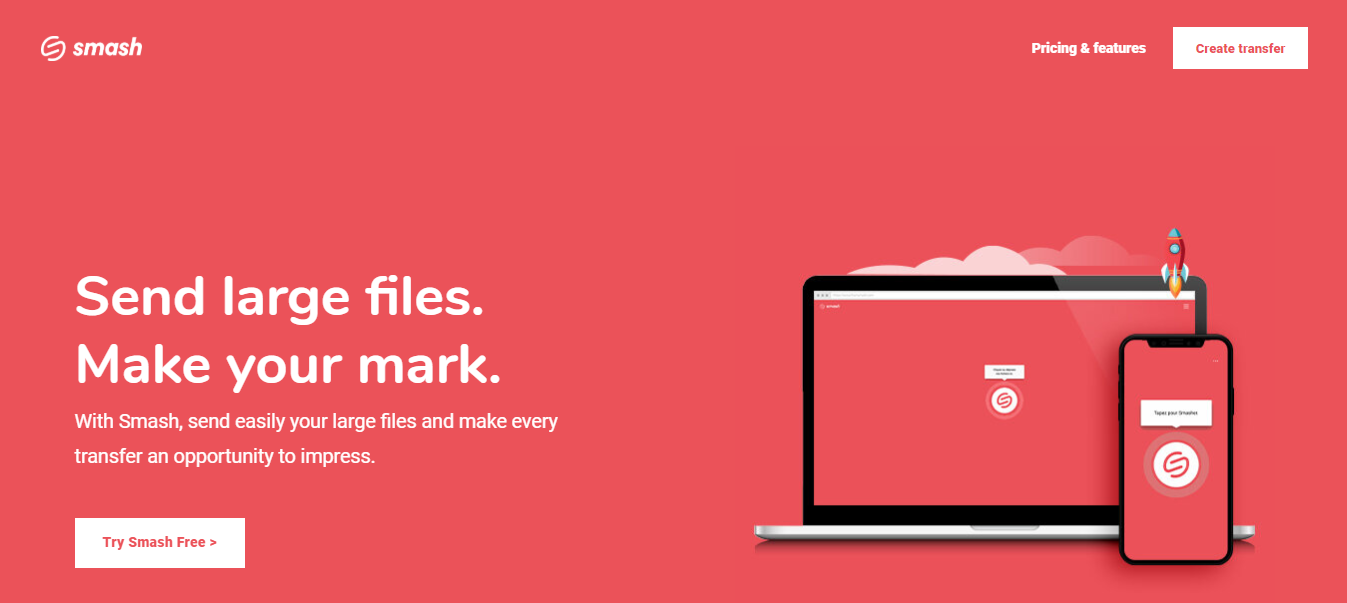
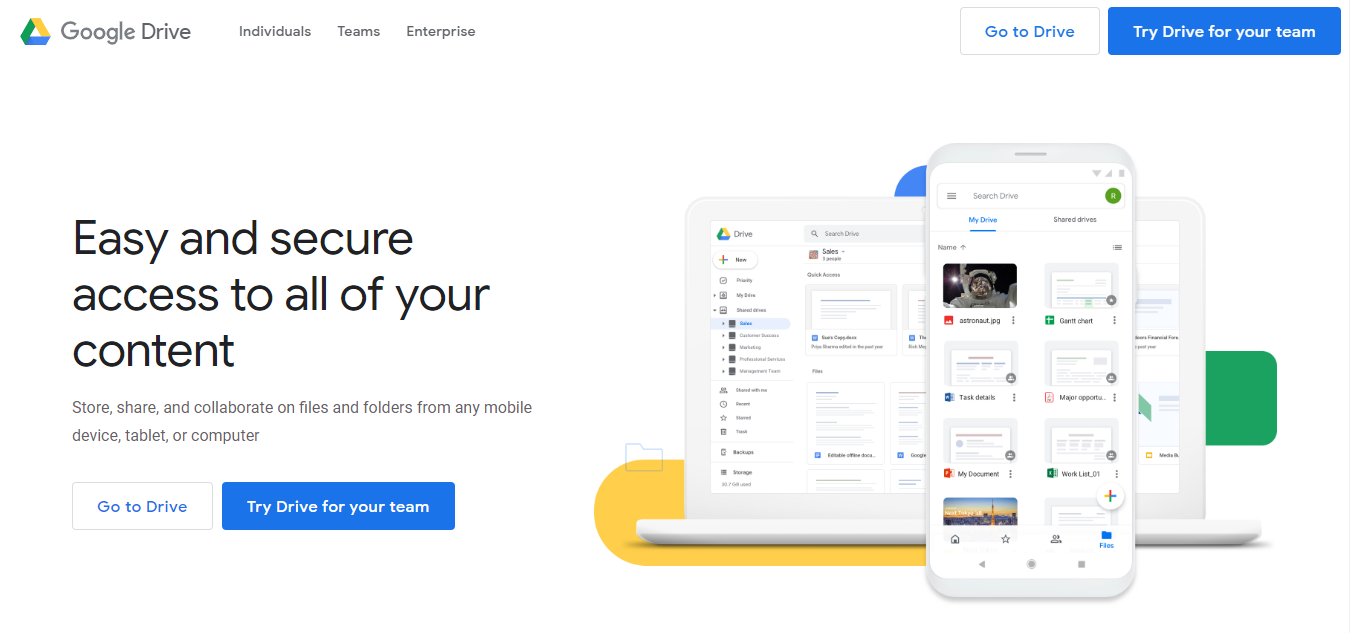
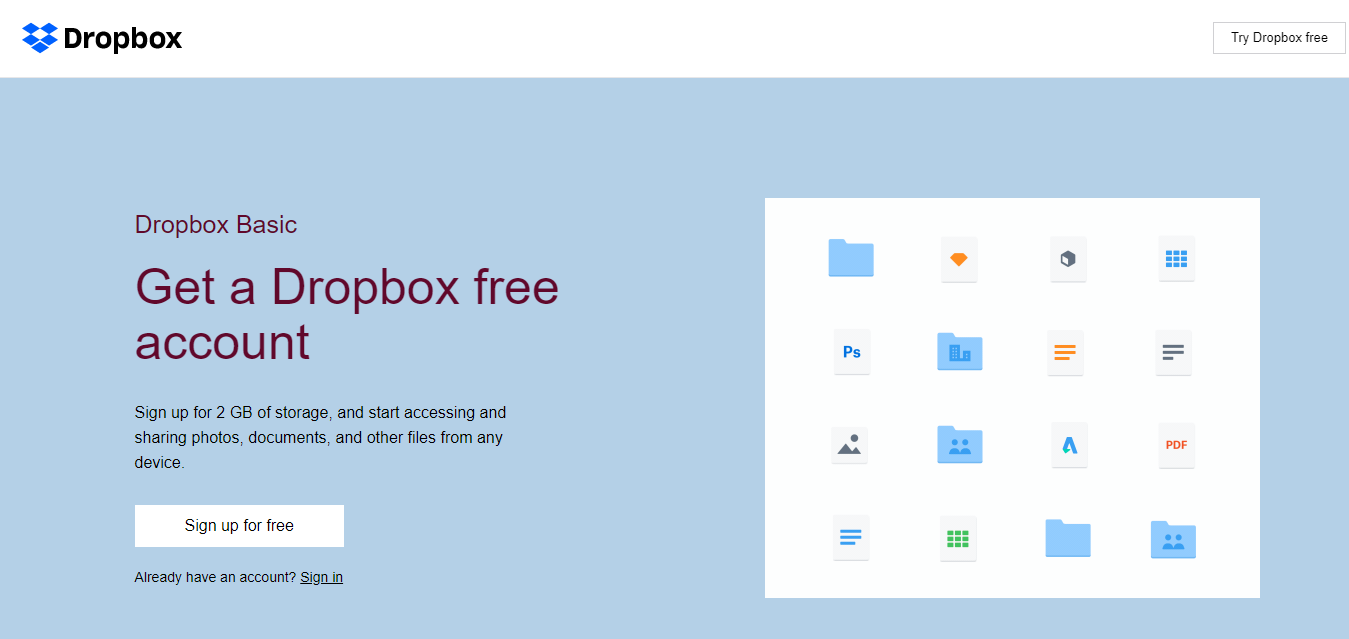

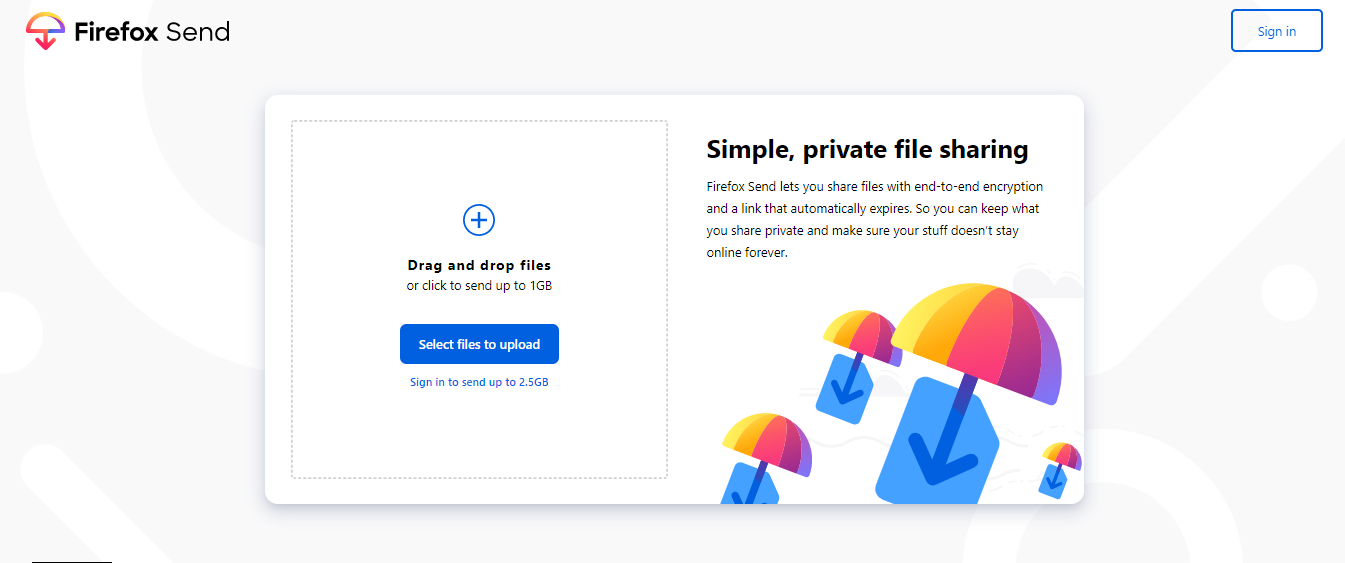
You must be logged in to post a comment Login