How To
How To Fix Black Screen On Samsung TV?
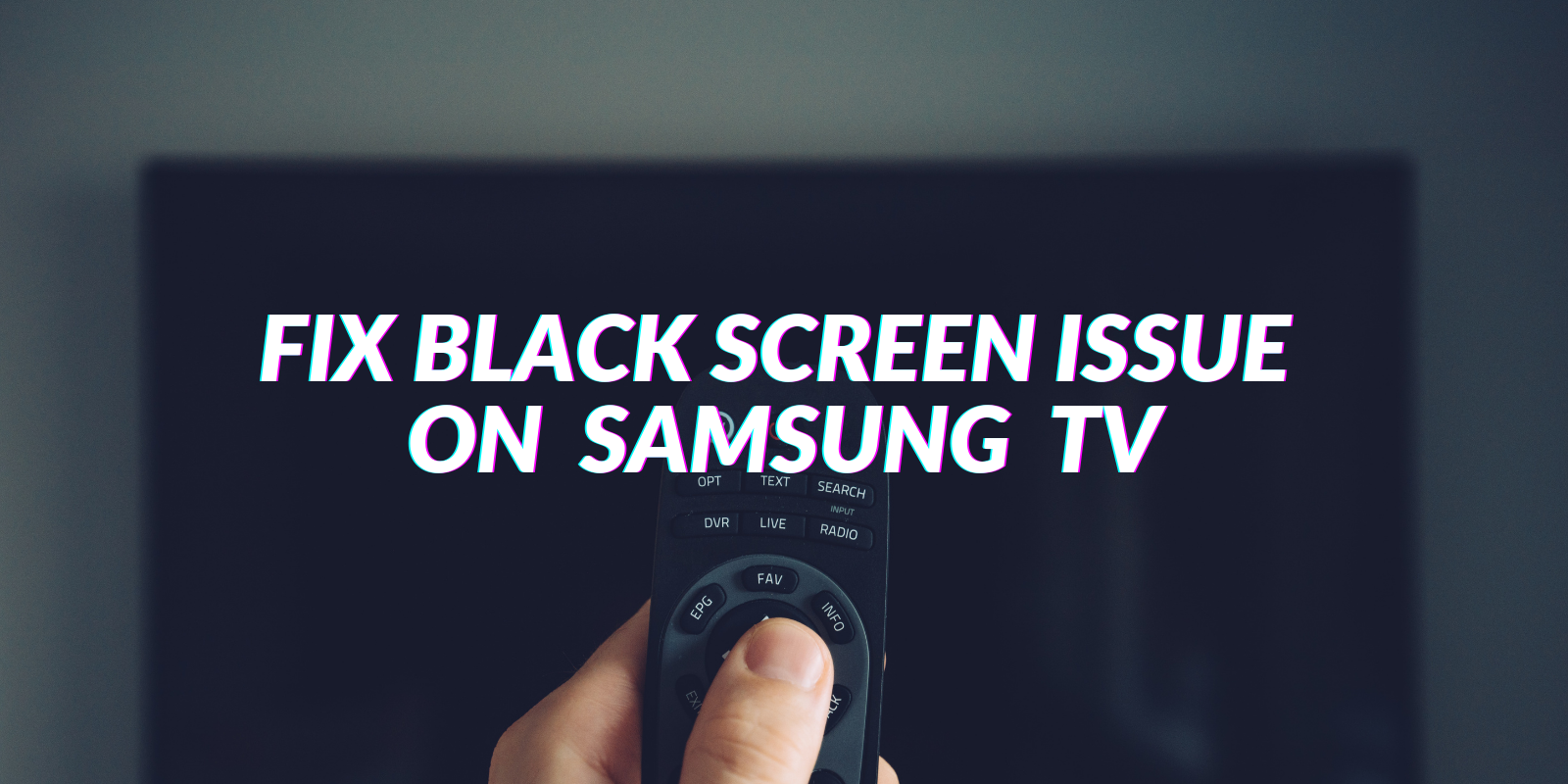
In this article, we will take you through different methods to fix the black screen on Samsung TV.
Samsung makes arguably the best display panels on the market currently.
The Samsung TV and Samsung Smartphone/Tablet displays are among the best in class. Samsung displays are so popular that they even manufacture display units for Apple iPhones.
Despite its great clarity and viewing experience, Samsung TVs aren’t completely free of issues.
Black screen or black display is a common issue for television owners.
If your Samsung television has the black screen issue, don’t panic as there are several ways to resolve it.
To help you out, today we bring a detailed list of several methods that you can follow to resolve black screen issue on Samsung Smart TVs.
What Causes the Black Screen Issue On Samsung TV?
Table of Contents
Before taking you through the methods to fix black screen issue on televisions manufactured by Samsung, it is important that you know what actually causes the issue to happen.
Here are a few possibilities of why you might be facing the black screen issue on your television:
- Cable Issues: Among the most probable causes of black screen is some sort of issues with the cable connected to your television.
- Connection Issue from Source: If there are any connection issues from the source connected to the television (cable box, DVD players, etc.), then that too can cause the black screen.
- Settings Issue: If some settings of your television got messed up, then that too can cause the black screen.
- Display Panel Issue: A faulty television display panel can also cause your Samsung television to throw a black screen.
- Hardware Issue: Instead of the display panel, damages caused to any hardware components inside your Samsung TV could also be the cause of the issue.
How To Fix Black Screen On Samsung TV?
Based on the issues listed above, you can apply these solutions to fix black screen issue on your Samsung television:
Solution 1: Check the Cable Connections
First and foremost, if your Samsung TV is throwing any black screen, then you need to check its cable connections.
Make sure that the cables from the power source to the television are intact without any cuts or disconnections.
Similarly, you also have to check the cable connection from the video input to the television.
Solution 2: Restart the Samsung TV
Restarting your television is another common fix to the black screen issue.
Sometimes, continuously working your television for several hours and cause the TV to freeze and display a black screen.
Simply restarting your television by turning the power OFF and then ON should fix the issue.
Solution 3: Revert any Recent Settings Changes
If you recently applied any settings change to your Samsung TV, then try reverting the settings to check whether the black screen gets resolved.
Sometimes, when you change the TV settings, it messes up the way data is read and displayed from the video input source. Reverting the changes made to the TV should fix the issue you’re facing.
Solution 4: Input Your TV With a Different Source
To be sure that the issue is not from the video input source rather than your TV, try connecting another video source to your television.
For instance, if your TV is currently connected to a cable box, try connecting another cable box or maybe a DVD player or a game console.
If the issue was with the video input source, then your TV should function properly with the alternative source.
Solution 5: Ask for Service/Support from Samsung
If none of the troubleshooting steps work successfully, then the next best step is to get in touch with Samsung.
Initially, Samsung support executives might try to provide you with troubleshooting steps to resolve the issue.
You must follow the troubleshooting steps to make sure that the issues are not something that’s easily fixable.
Once the troubleshooting from your side is completed, Samsung will assign a professional executive to come and check your issue.
If your product is under warranty, then the manufacturer might provide repairing services or replacement for your TV.
Conclusion
When seeking professional help to fix your Samsung TV black screen issue, make sure that you only contact Samsung officials and no third-party service centers.
Samsung officials will be able to provide you with the best fix to the issue you are facing.
In case you appoint third-party service centers and they mess up, the possibilities of you getting any warranty claims from Samsung are dim.
We hope you found this article informative and helpful. In case of any questions, do get in touch with us by leaving a comment below.

You must be logged in to post a comment Login