Blogging
5 WordPress Minify Plugins to Make Your Website Load Faster

In 2010, and even more strongly in 2019, loading speed became an important ranking factor for Google.
That might have been influenced by the fact that most users bounce away from a website that delays loading by just a couple of seconds. It is therefore in your best interest to ensure your website is loading as fast as possible.
One easy way to achieve this is by installing a WordPress minification plugin. WordPress minify is the process by which unnecessary content is removed from the code without changing the functionality of the code. This makes the files lighter which ultimately improves the load time of your website. Here are some of the most popular WordPress minify plugins.
5 Best WordPress Minify Plugins For Faster Websites
Table of Contents
Let’s start and see which all are the best WordPress Minify plugins which can make your website faster. I have personally used these WordPress plugins and these work amazingly well.
1. Fastvelocity minify
The fastvelocity minify plugin works by combining your JavaScript and CSS files.

This way, your servers will not have to deal with too many requests. But it doesn’t stop there – after combining JavaScript and CSS files, it also minifies and caches them which helps the website load even faster.
This plugin handles the minification on the frontend when a request is made. After the first request has been made, the plugin will minify and cache the content and this will make the page load faster on all subsequent requests. If you are a beginner, just go with the default settings. However, the plugin also comes with some advanced features for expert developers.
2. Autoptimize
The autoptimize minify plugin is very easy to use.
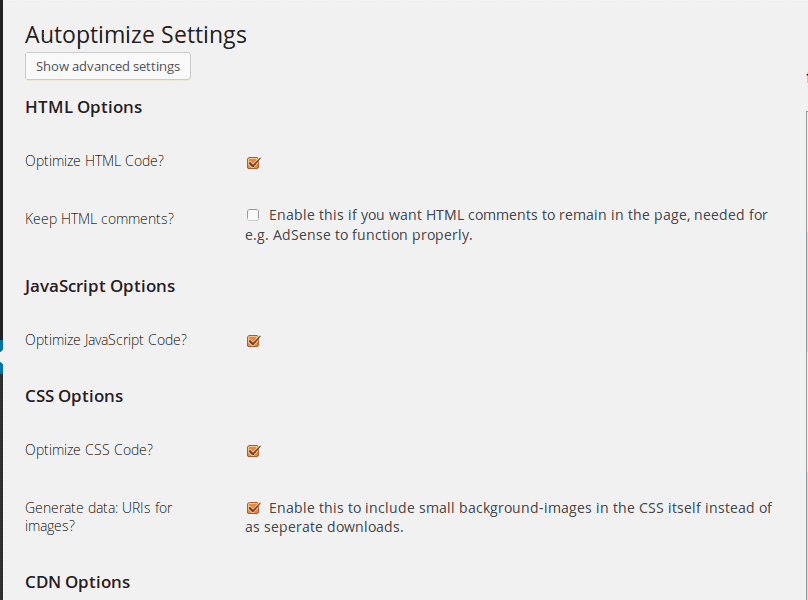
After installing and activating it, navigate to the settings menu then click on the Autoptoptimize tab. That will take you to the options page where you can choose the minification options. You can select to optimize HTML code, JavaScript code, or the CSS code.
Optimizing all of these three options can make your website to load faster by up to a couple of seconds and that can have a huge impact on user experience and SEO.
It even has an extra option that you can use to also optimize the Google fonts, images, non-aggregated JavaScript as well as removing of the WordPress inbuilt emoji structure.
3. Merge + Minify + Refresh
As the name suggests, this plugin will merge JavaScript and CSS and then minify the file before serving it to the requester.

The main difference with this plugin and the other minification plugins is it does not allow for the optimization of HTML files.
That notwithstanding, it still has some cool features like excluding some files from the minification process and enabling gzip compression. For best results, ensure you have set long JS and CSS expiry dates.
Additionally, keeping the gzip compression on will give you the best minification results.
4. WP-Rocket
WP Rocket is one of the most popular caching plugins. It’s intuitive and user friendly interface is one of the reasons most people like it.
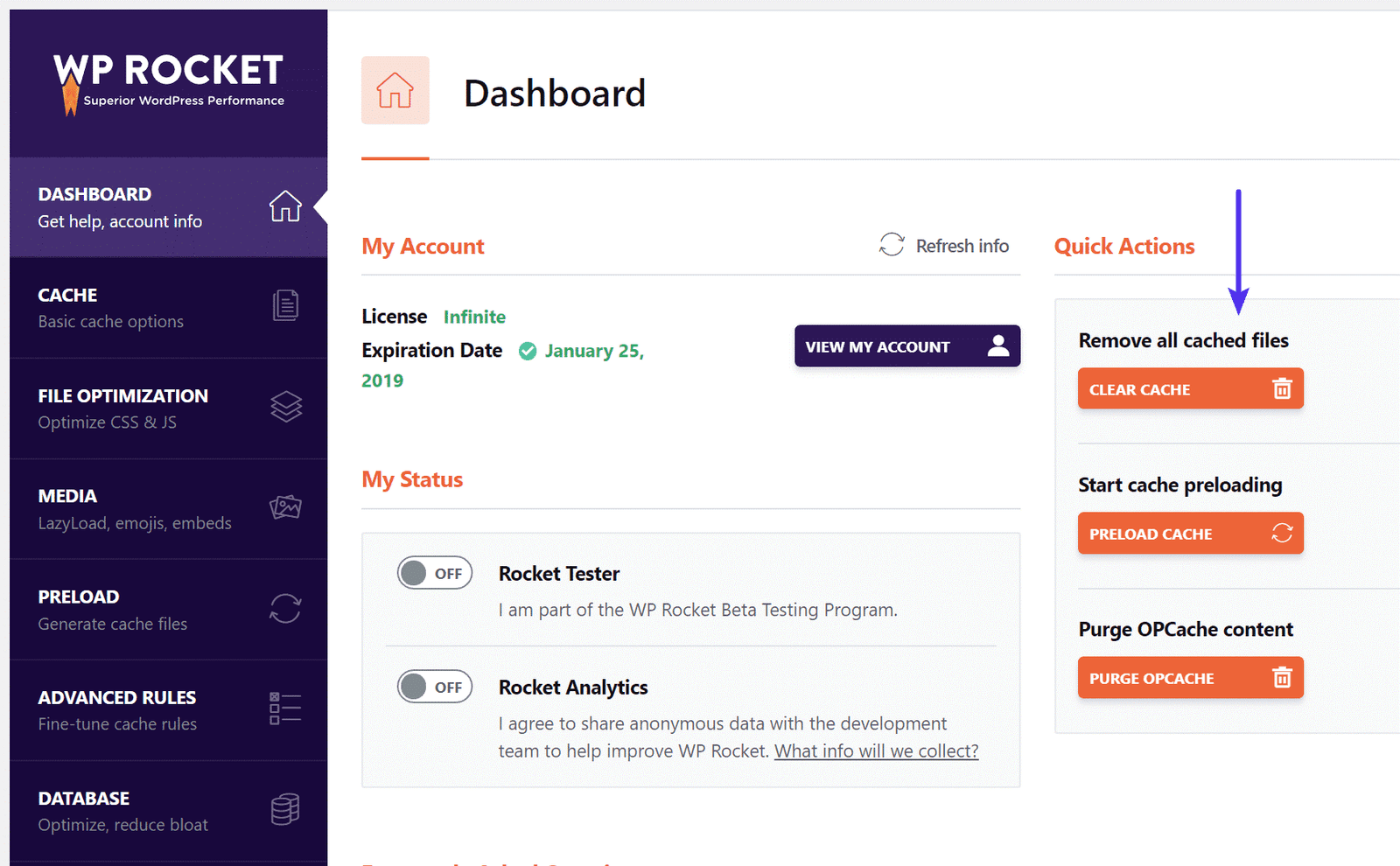
In just a single click, the plugin will automatically enable the most ideal minification settings like gzip compression, page cache, cache preloading, etc. The one-click approach makes the entire process easy especially for novice users who may not be familiar with the technical terms of minification.
With WP Rocket, you can also use its other feature to optimize your website even further. For instance, you can enable CDN support, lazy image loading, DNS, as well as pre-fetching.
5. W3Total Cache – Most Popular caching plugin
The W3Total cache plugin is another great plugin that you can use to minify your website. This plugin can be used to enable CDN integration which significantly reduces the load time of pages.
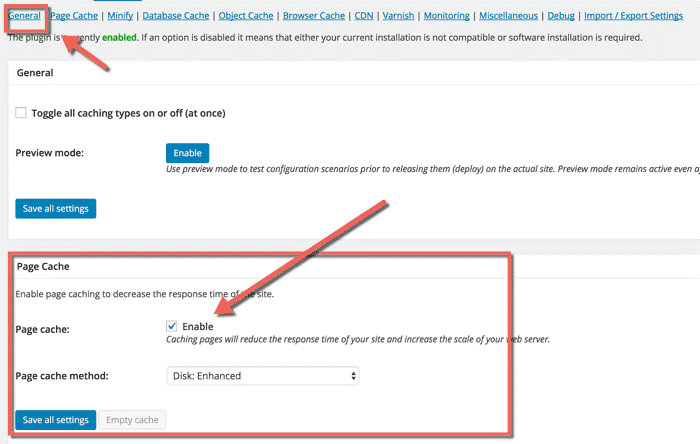
The plugin is feted as an agnostic WordPress performance optimization framework and that might explain why some of the big names like washable and AT&T use it on their websites. This plugin can save your bandwidth by up to 80% and this means you can also use it to reduce your cloud hosting costs.
However, unlike the WP-Rocket plugin, W3Total Cache might not be very user friendly for beginners. That notwithstanding, it has very detailed documentation which you can use to configure and troubleshoot the plugin.
Installing one of the WordPress minify plugins above can greatly improve the load time of your website. However, this doesn’t mean you should install all the five plugins. Installing too many plugins is actually one of the reasons most WordPress websites are too slow. It is ok to test the different plugins but once you have settled on the one you like, make sure to delete the ones you have chosen not to use.
[alert-success]Also Read
1000+ Best WhatsApp Group Links
MI Account Unlock Tool Download [100% Free]
[/alert-success]

You must be logged in to post a comment Login