Social Media
WhatsApp Disappearing Feature – How To Send Self Destruct Messages?

WhatsApp disappearing feature, also known as WhatsApp self destruct messages feature is something that users of the instant messaging application has been waiting for since a very long time.
Recently, WhatsApp finally rolled out an update to the application that incorporated the disappearing messages feature.
What Is WhatsApp Disappearing Messages Feature?
Table of Contents
Disappearing messages or self-destruct messages, as the name indicates, are messages that gets automatically deleted after a certain time period.
Once this feature is enabled, any new messages that are sent to individuals or in a group will automatically disappear after 7 days from sending.
One important thing to note is that the self destruct feature will only work on messages that are sent after enabling the option.
Any messages that were sent before enabling the option won’t be affected.
Also, You can turn ON/OFF the WhatsApp disappearing feature for individual contacts.
However, when it comes to WhatsApp groups, it is the admins who has to turn ON/OFF the feature.
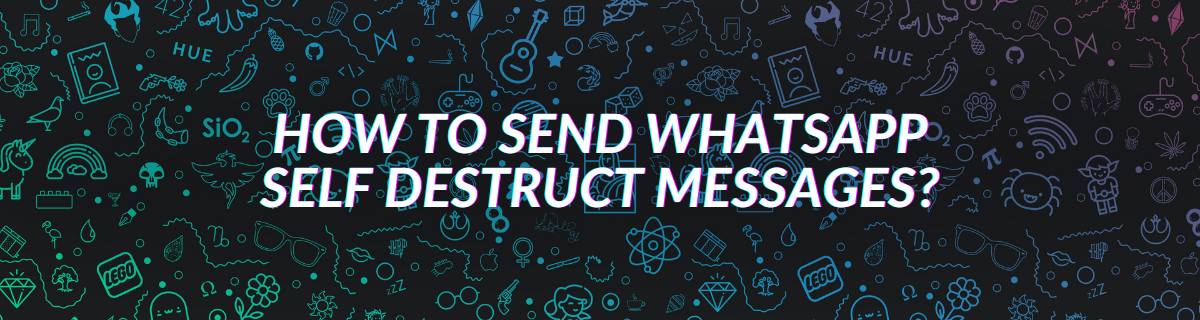
Another important thing to note is that once the WhatsApp disappearing feature is enabled, the messages sent afterwards will automatically disappear from the chats regardless of whether the receiver saw the message or not.
But, the messages will remain as notification until the receiver checks the message.
When it comes to quoted messages, the original message will get deleted and the quoted message will remain in the chat.
If the original message is forwarded, then the party forwarding the message needs to enable WhatsApp self-destruct messages feature for the message to automatically get deleted after 7 days.
In case the party who forwarded the message doesn’t have the feature enabled, the message will not disappear from the forwarded person’s chat history.
Also, talking about WhatsApp chat backups, if the chat messages are backed up before the 7 days expiry period ends, then the message will remain in the backup.
However, when the chat backup is restored on a device, then the message will disappear automatically if the WhatsApp disappearing feature is enabled and the 7 day period is expired.
So, what happens with media files with the WhatsApp disappearing feature enabled?
With the feature enabled, media files will be downloaded into the receiver’s device. However, the media file will disappear from the chat history after the period expires.
How To Turn ON/OFF Self-Destruct WhatsApp Messages [WhatsApp Disappearing Feature]?
Below we have listed out the steps you need to follow to enable WhatsApp self-destruct messages on Android, iOS, KaiOS, Web, and Desktop.
How To Enable/Disable WhatsApp Self-Destruct Messages on Android and iOS?
- Launch the WhatsApp messenger application.
- Tap on the contact name for whom you wish to enable/disable the self-destruct messages feature.
- Click on the option that says “Disappearing messages”. In case any prompt appears, click on “Continue”.
- Click on ON/OFF.
And that’s all. You have now enabled/disabled the self-destruct feature on WhatsApp.
Conclusion
As we mentioned in the beginning, WhatsApp self-destruct messages are among the most requested feature by WhatsApp users.
We hope you found this article informative and helpful. In case of any queries, do let us know by leaving a comment below.

You must be logged in to post a comment Login