Tips & Tricks
How To Get Unbanned From Omegle In 2020 – Tips & Tricks
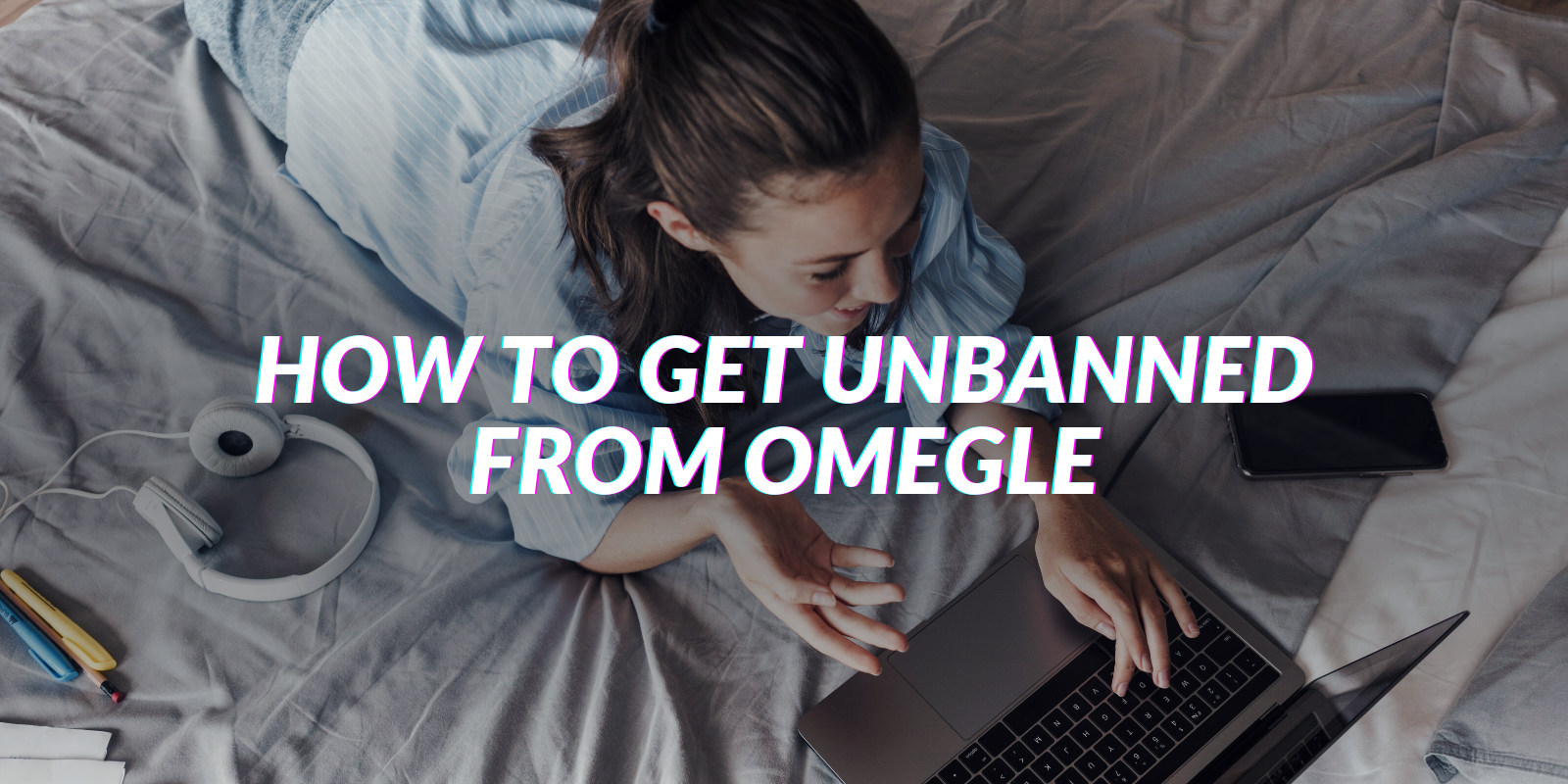
How to get unbanned from Omegle is a very frequent question from users of the platform.
Omegle is among the most popular networking sites out there with several unique features.
Despite the feature set offered, the platform has pretty strict terms and rules to avoid any unwanted interference.
Some actions can cause Omegle accounts to get banned.
If your Omegle account got banned due to some issues, and you want access back to the platform, then today we will guide you on how to get unbanned from Omegle in 2020.
Why Omegle Is So Popular?
Table of Contents
Omegle is definitely one of the most popular social networking websites out there.
But, what makes it so appealing?
What makes it different from Facebook, Twitter, WhatsApp, and Instagram?
Well, the reason for Omegle’s success is the level of anonymity that the platform offers.
On other social media/networking sites, you need to create an account with ideally your personal details such as name, gender, email address, profile picture, etc.
Even though providing personal and private information on these platforms is your choice completely, it is the actual idea behind it.
Like, Facebook was initially a platform where you can create a profile with your name, add a profile picture, and find your long lost friends and acquaintances, regardless of how far away they are from you.
Even Instagram and WhatsApp are designed for you to get in touch with people who know in some level or another.

Whereas, in the case of Omegle, the platform is dedicated for anonymous chatting experience.
You do not have to create an account to start using Omegle. Also, the chat set up is also completely random. Thus, none of your personal details are required to start using Omegle and aren’t shared with the other party you’re chatting with unless you personally decide to do so.
A particular Omegle user will have no idea with whom they are going to chat next, as the pair up is also done randomly. This helps very much in keeping up the anonymity of the platform.
So, how do you get started with Omegle chatting?
Well, once you pair up with someone, the first question exchange is definitely going to be “ASL”.
For old-school internet chatroom folks, ASL is going to be a familiar word.
For others, ASL means “Age, Sex, and Location”.
Basically, with ASL, you are asking about the age, gender, and location details of the other person you are chatting with.
The platform also supports video chatting feature that is focused towards adult users.
However, the platform is very much misused by under age children as well as pedophiles and other offenders, which is the main reason why parents should monitor if their underage kids are using platforms such as Omegle.
In Which Countries Is Omegle Blocked?
Omegle is a free platform to use and has its own policies to safeguard user privacy and interests.
However, the way Omegle works and its use scenarios are not in line with the government policies and rules of many countries.
In such countries, the Omegle platform is completely blocked.
Which means, you will not be able to use the Omegle website or applications in such countries.
Even though there are ways to bypass these restrictions, if you are found using Omegle by the local government, then you may face legal consequences for your action.
Below are the countries where Omegle is completely banned as of 2020:
- China
- Pakistan
- United Arab Emirates (UAE)
- Qatar
- Saudi Arabia
- North Korea
Why Is Your Omegle Accounts Banned?

As clear from the section above, Omegle is a very privacy-oriented social networking platform that is ideal for anonymous chatting.
However, the features offered by the platform are misused by pedophiles and sexual offenders.
To make sure that the platform is not used for illegal or immoral purposes, the team behind Omegle has laid down several policies to ensure the safety of all users on the platform.
Whenever someone is found to be violating Omegle’s policies, their account is banned.
So, how does Omegle account ban actually happen?
Well, there are moderators (actual humans) as well as software tools used by Omegle to find users who violate the policies of the platform. Both the moderators and tools function hand in hand to penalize people who misuse the platform.
What Are The Reasons For Omegle Account Ban?
Below are some of the reasons which may cause your Omegle account to be flagged and banned by the moderators/software:
Other User Reported You
Omegle allows users to report the other person that they are chatting with, in case they are offensive during the chatting or video call sessions.
If the other person you are chatting with reports your account during the chat session, technically the human moderators should verify the incident and only then ban your account.
However, that is now what happens always. Sometimes the software engine itself can give your account a ban if your account has been reported by someone else.
You Are Dropped Too Often
If your account is “dropped” by others too often during random pair-up chat sessions, then the Omegle algorithm might think that your account is a spam/troll/fake account.
Any Omegle account that is regularly dropped by others on the platform is flagged by the algorithm of the site and that itself can land your account a ban.
Violating Omegle’s Policies
As we mentioned earlier, Omegle has several policies laid down depicting how users can utilize the platform.
This is done in order to promote completely legal and fair use of the social networking site and avoid any sort of illegal activities.
If you are found to be violating any of the policies of Omegle, then that too can give your account a ban. Again, whether you get a sudden ban or not depends on the violation you commit.
For some violations, you may receive a warning message on the platform which indicates that if you repeat the same violation then your account will be banned.
In case of other serious violations, then the moderators or software might decide to give your account an immediate ban to ensure the safety of other users on the platform.
Using Profane Language
One of the main ways that accounts get banned on Omegle is if there is any use of profane language during chat sessions.
If you use profane texts or symbols during the chat, then the other person in the chat can report your account to get you banned.
However, in some cases, the software can pick up the profanity used in the chat, and even without the other user reporting you, there can be a ban on your Omegle account.
Displaying Nudity
Another main reason why the Omegle account ban happens is that people decide to showcase nudity and vulgarity during video call sessions.
To keep pedophiles and other criminals away from Omegle, the platform imposes an instant ban on people who display nudity while on video call sessions.
How To Avoid Omegle Account Ban?

Now that we have explained to you the ways the Omegle account ban happens,and before into get unbanned from omegle,here are some ways to avoid it.
Always Be Respectful
One of the best ways to avoid being reported/banned on Omegle is by being respectful to others.
If you talk friendly and respectfully to the other stranger with whom you’re paired, then the other person will definitely not report you.
Do Not Use Profanity
When chatting with the other person on Omegle, do not use profane language as it is a very offensive thing to do.
Other people can instantly report your account for using abusive or profane language.
Do Not Show Abusive Emojis and Symbols
When texting or while on a video call, do not send or show any abusive or offensive emojis/symbols to the other person.
There are lots of emojis that users can choose while texting the other person on Omegle and sending a vulgar one can really offend them.
Do Not Display Nudity
While on a video call, make sure that you do not showcase any sort of nudity or vulgarity that can offend the other person with whom you are chatting.
How Long Does Omegle Account Ban Last?
Once your Omegle account gets banned, there is very little you can do to get it reversed.
Yes, you can try emailing the customer support team of Omegle to get the ban decision reversed. But it usually takes quite a long time and you might just lose interest in using the platform meanwhile.
However, one positive thing about the Omegle account ban is that it is not permanent.You can get unbanned from omegle via the below methods.
Well, not at least in most cases.
Even though there is no fixed period for an Omegle account ban, the ban duration can be anywhere from a week to six months.
The ban duration only depends on the type of violation you have committed on Omegle.
If its your first time performing a violation on Omegle, then you may be given just a week of ban.
However, if you conduct serious violations such as showing nudity on video calls, then your account can be banned for up to 6 months.
Once your current Omegle account ban is completed, if you perform the same violation or any other violation again, then your account will be banned again.
For committing violations even after receiving a ban on your account, your ban duration can be extended than the last time.
If the second time violation is a serious offense, then Omegle can ban your account forever as well.
Yes, your Omegle account ban can be permanent even in the first time if the violation is quite serious.
How To Get Unbanned From Omegle In 2020?
Now that we have explained everything there is to know about Omegle account ban, below are the different methods to get unbanned from Omegle in 2020.
Insert Image
Method 1: Wait For The Ban To Lift
As we mentioned above, Omegle ban can be anywhere from a week till up to 6 months.
So, one of the ways you can get unbanned from Omegle is by waiting it out.
If its your first time committing a violation on Omegle and if its not a serious one, then you should probably be getting only a small period of ban.
To check when your ban ends, its best to periodically try logging into Omegle.
If you can access your account again, then it means that your Omegle ban has officially been lifted, and you can then use the account like you used to.
Method 2: Change Your IP Address
Omegle bans your account by blacklisting your current IP address.
The best way to bypass the ban is by changing your IP address.
The easiest way to change IP address of your internet connection is by turning OFF your modem for a while and then turning it ON again.
As ISPs assign dynamic IP addresses (DHCP) to networks, the IP address of your connection should be different when you turn OFF and ON your modem.
The period after which your IP address will change depends on the ISP, however, you can try switching your modem OFF overnight and that should most likely change your IP address.
You can check your current IP address by googling “what’s my IP address?”
Method 3: Connect To A Different Internet Network
Alternatively, you can connect to a different network source to change your IP address.
If you were using Omegle connected to a WiFi network earlier, then you can now try using the platform through mobile data.
You can also check by connecting to a different WiFi network.
Method 4: Use a VPN
Another easy way to change IP address is by using a VPN client.
For using web version of Omegle, you can use any VPN client software.
For mobile devices, there are VPN apps that you can easily download and install.
One important thing to note here is that not all VPN clients/applications are free to use, and you may have to pay for using VPN services.
Lifting Omegle Ban In 2020 – Conclusion
We have listed some of the sure shot ways to get unbanned from Omegle in 2020.
Also Read : Install RLCraft Mod In Minecraft
Also, we believe that you found all the details in this article informative.
In case of any questions or doubts, do get in touch with us by leaving a comment below this article and we will surely guide you with anything required.

You must be logged in to post a comment Login